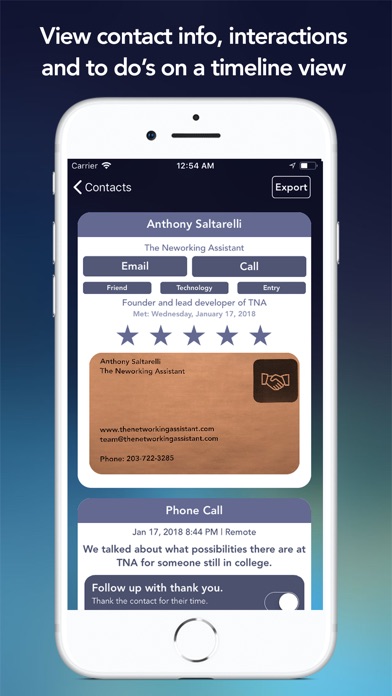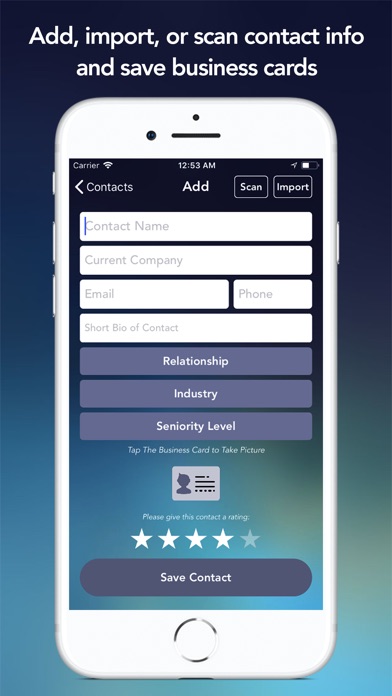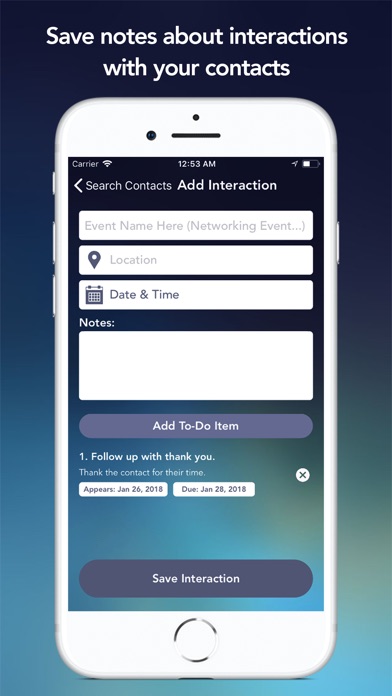The Networking Assistant
The Networking Assistant is your personal secretary. It allows you to organize contacts, add interactions with those contacts, and create to-do items related to each interaction. Leave Excel Spreadsheets in 2017 and upgrade to The Networking Assistant. An extremely accessible mobile CRM platform which stores a library of notes and relevant information is crucial to keeping up with business prospects and maintaining professional relationships.
In today’s world, networking is essential. In fact, it has been found that 85% of critical jobs are filled through networking of some sort. With resume scanning software and thousands of applicants for every position, standing out is difficult for even the most qualified of candidates. Networking allows you to distinguish yourself from the many, increasing your chances of receiving a referral in a company. And the most important part of networking is building relationships. So, how can you maximize your effectiveness in building relationships?
The Networking Assistant.
FEATURES:
CONTACTS:
- Add contacts to your list and save them to the cloud
- Take pictures of business cards or load from your photo library
- Scan business cards and The Networking Assistant will automatically input the most important information*
- Import contacts from your address book* (iPhone contacts?)
- Save email addresses and phone numbers
- Tag contacts by their relationship to you, their industry, and their seniority level
- Rate contacts out of five stars
INTERACTIONS:
- Save unlimited interactions for each contact
- Include event info, location, date, time, and unlimited notes for each interaction
- Add to-do items for each interaction. Ex: “Follow up,” “Connect on LinkedIn,” etc.
- Add interactions at any point from the home screen
TO DO LIST:
- Add and create unlimited to-do lists
- Add notes to each to-do item
- Select a date for the to-do to appear. Ex: Add “Follow up in 6 months,” and The Networking Assistant will reveal that to-do in 6 months.
- Add due dates for each to do to stay on track
VIEW CONTACT DETAILS:
- View all relevant information in a timeline-style page
- Edit any information previously saved for the contact, an interaction, or a to-do
- Easily call or email contact directly from The Networking Assistant
- Export contact info and interactions to PDF or vCard*
- Complete to-do’s for each contact
- Delete the contact permanently and all to-do’s
PREMIUM FEATURES:
SEARCH AND FILTERS:
- Search contacts by name, company, or any word in their bio
- Sort by the date created, alphabetically, or the contact’s rating
- Only show contacts above a certain rating level
- Filter contacts according to their industry, relationship, and seniority levels
IMPORT AND EXPORT:
- Import contacts from your address book
- Scan business cards and The Networking Assistant will automatically select the relevant components and add them to the contact
- Export the Contact and Interactions to PDF which outlines all relevant contact info, interactions, and to-dos
- Export the Contact info to Virtual Contact Card which can be sent or saved
- Send or save exported information with multiple options
*The bullets denoted with a * are Premium features.
The premium version is available in two forms:
Monthly: A monthly auto-renewing subscription at $1.49 / month
Yearly: A yearly auto-renewing subscription at $12.49 / year (You save 30% this way!)
Your payment will be charged to iTunes Account once you confirm your purchase. Your iTunes account will be charged for renewal within 24-hours prior to the end of the current period, and identify the cost of the renewal. Your subscription automatically renews unless auto-renew is turned off at least 24-hours before the end of the current period. Your subscription may be managed by the user and auto-renewal may be turned off by going to the users Account Settings after purchase
https://www.thenetworkingassistant.com/terms-of-conditions/